Best English Editing and Proofreading Service
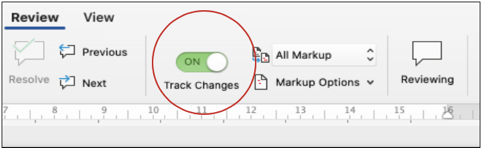
Track changes function in Microsoft Word 2021 for macOS is a very handy tool to track your revisions, corrections, changes, edits, and even suggestions and comments while you’re reviewing a document. When an editor or proofreader wants to return a revised document to a client with his/her all revisions visibly marked, and so clients can accept or reject, or the suggested changes appear in the margins of the returned document, he/she needs Track Changes function of Microsoft Word.
Continue Reading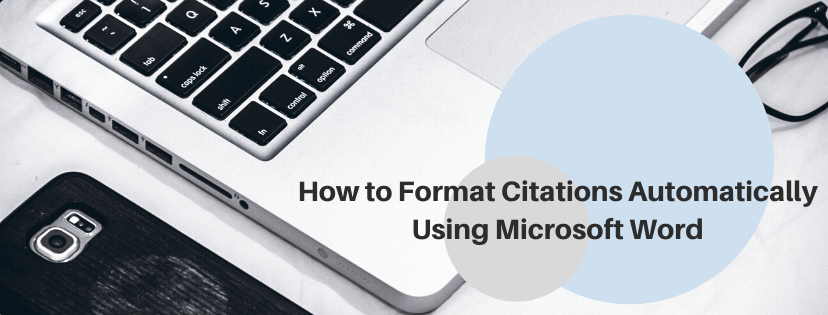
Properly formatting citations and references has always driven researchers crazy. With Microsoft Office Word, though, the process is streamlined to the point of almost being automatic. Microsoft Word automatically generates a bibliography from the sources you used to write your manuscript. Each time you add a new citation to your document, This handout is going to show you how to add citations and bibliographies to your Word documents and how to format references automatically using the Microsoft Word References tool.
Continue Reading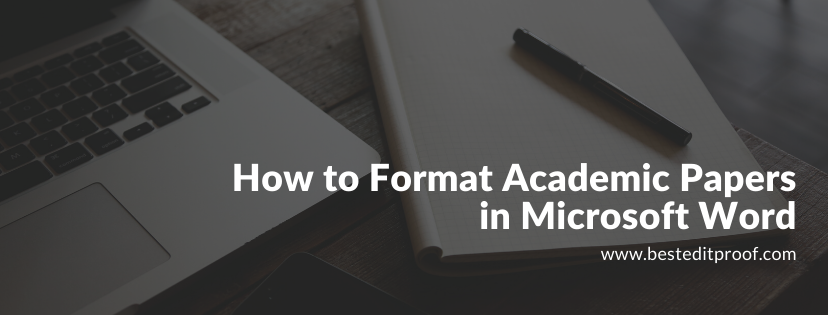
This reference guide explains how to format your academic documents in Microsoft Word 2022, giving you the fundamental rules for formatting your academic papers as described in most guidelines, such as MLA and APA styles. The rules discussed in this guide apply to most of the academic papers you will submit as college assignments or articles for journals.
Continue Reading
Turning on Track Changes function of your Microsoft Word document gives you an option to make changes that are easy to follow. The changes and revisions are like suggestions that one can review, and then remove by rejecting them or make them permanent by accepting them. This handout discusses how to show revisions inline or balloons in Tracked Changes.
Continue Reading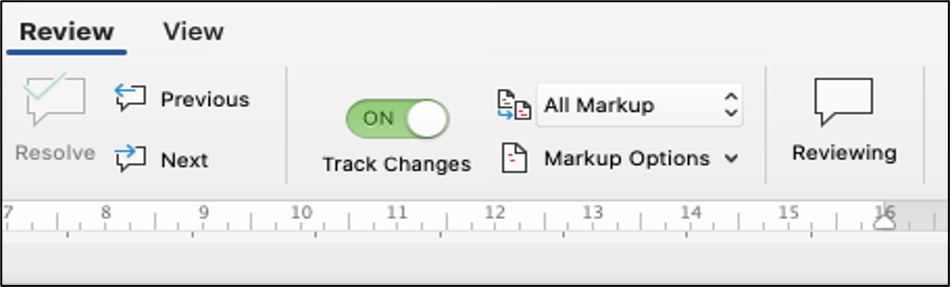
Track-Changes function of Microsoft Word tool is a very handy tool to include a printed version of a document in. In this short handout created by our tech team, we will show you how to print track changes in a Microsoft Word document.
Continue Reading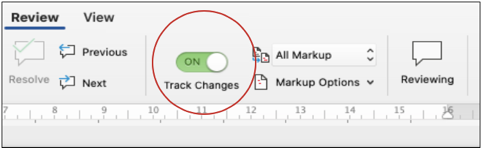
Track Changes function of Microsoft Word is a very practical tool to track all revisions, corrections, changes, edits, and even suggestions and comments in a Word document. In this short handout created by our tech team, we will show you how to prevent other users from turning off Track Changes in a Word document.
Continue Reading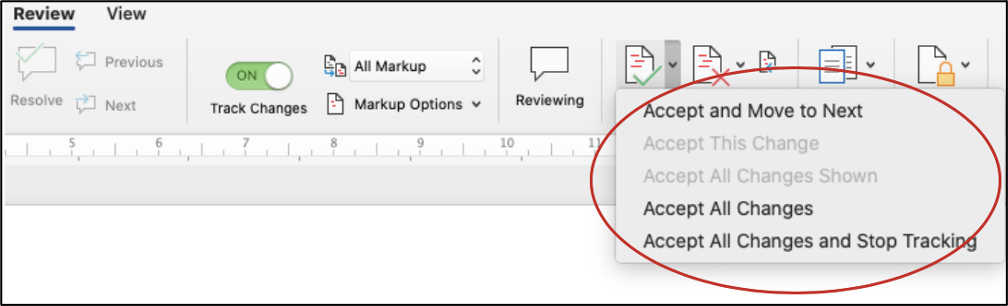
Turning on the Track Changes function of your Microsoft Word document gives you an option to make changes that are easy to follow. In this short handout created by our tech team, we will show you how to accept or reject Tracked Changes in Microsoft Word 2020 (macOS).
Continue Reading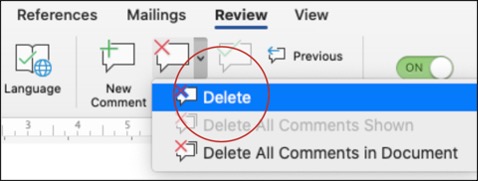
When you have your tracked changes document through editing or proofreading services, you will see some comments that the editor, proofreader, or reviewer has left on the right-hand side of the page. You have two options to delete the comments. In this short handout created by our tech team, we will show you how to remove or delete comments in Microsoft Word 2020 (macOS). Here are the steps:
Continue Reading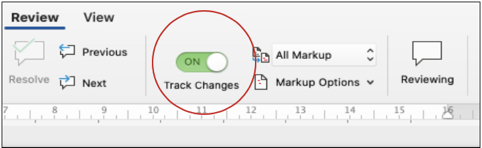
Turning on the Track Changes function of your Word document gives you an option to make changes that are easy to follow. The revisions are like suggestions that one can review and then remove by rejecting them or make them permanent by accepting them. This handout shows you how to turn on or turn off Track Changes function.
Continue Reading