Although most editing and proofreading are performed today using the ‘Track Changes’ feature of Microsoft Word or other commenting tools, you may encounter traditional proofreading marks and symbols on a hardcopy document. In desktop publishing, it is important to understand the meaning of proofreaders’ marks. Both editors/proofreaders and clients, regardless of their backgrounds, should have the same standard marks for easy communication.

Although most editing and proofreading are performed today using the ''Track-Changes'' feature of Microsoft Word or other commenting tools, you may encounter traditional proofreading marks and symbols on a hardcopy document. In desktop publishing, it is important to understand the meaning of proofreaders’ marks. Both editors, proofreaders, and clients, regardless of their backgrounds, should have the same standard marks for easy communication. That is why a consistent style and common proofreading marks and symbols should be used. These marks and symbols are considered the language that editors and proofreaders speak when they edit or proofread a hardcopy document.
As we discussed in the ‘‘The Difference Between Proofreading and Editing’’ article, the purpose of proofreading is to correct all errors in grammar, punctuation, syntax, and spelling in a manuscript. To confirm whether the final version of one’s manuscript contains any minor errors, you need proofreading. However, editing requires extra effort from an editor than does proofreading, because editing aims to improve the academic quality of your paper. Thus, editing involves improvement of the content, overall structure, quality of findings and analysis, simplicity, and referencing of the paper. Editing also aims to correct all errors in grammar, typography, punctuation, syntax, and spelling in a manuscript. In this sense, editing encompasses proofreading; however, strictly speaking, proofreading is the last stage before printing or delivery to the client. In hardcopy proofreading, editors and proofreaders use specific proofreaders’ marks to communicate their revisions.
If you have ever had a hardcopy paper proofread, you are probably familiar with the unexpected typology of your proofreader. The revised version of your document is returned with symbols that seem to be from a different language.
In a revised hardcopy version of a paper, all edits are visibly marked, including corrections, suggestions, and comments. These strange symbols and marks, left by proofreaders to highlight where changes need to be made in the text, allow you to notice all corrections and suggestions.
Proofreaders’ marks (also known as proofreading marks) are symbols and abbreviations for correcting typeset pages. The editors and proofreaders place these marks in the margins and in corresponding lines of text. These symbols and marks referring to comments about and suggestions for revisions appear in the margins and text of your manuscript.
In hardcopy proofreading, corrections and suggestions typically appear in the left or right margins, beside the line containing the error. A mark or symbol is also placed in the text to indicate where corrections and changes need to be made. A caret (^), for instance, indicates an addition, whereas a line through the text indicates a deletion or replacement. Proofreading marks are generally written in red ink for the best visibility.
Here is a list of the most common proofreaders’ marks for your reference (the list is taken from The Chicago Manual of Style Online):
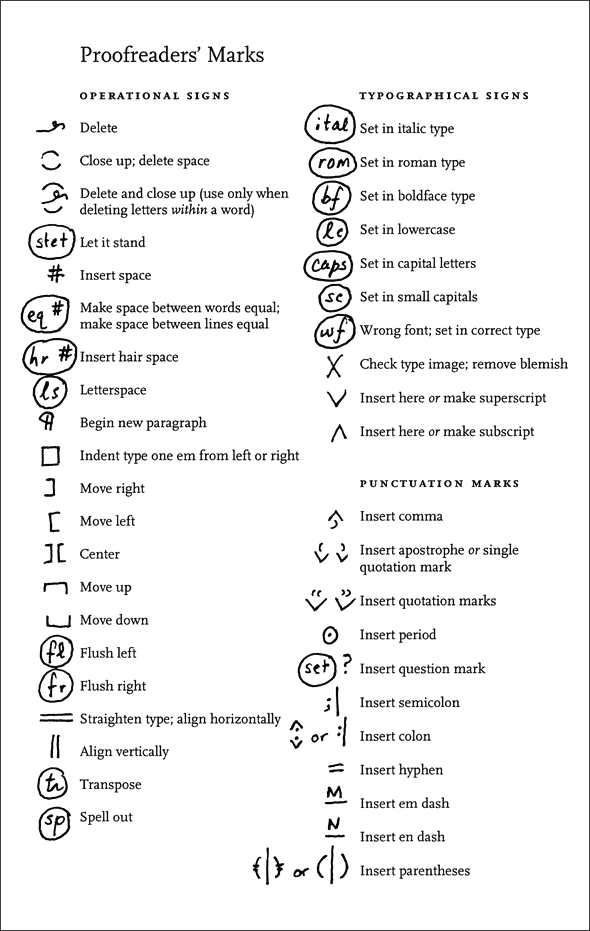
(Source: The Chicago Manual of Style Online)
As discussed above, a revised version of a document, full of strange symbols and abbreviations, may seem to have been translated into another language. Understanding this strange language or decrypting the suggested changes might take hours and maybe time-consuming and challenging. It does not have to be anymore, thanks to the ''Track Changes'' function of Microsoft Word. The ''Track Changes'' function in Microsoft Word is a very handy tool for tracking all changes, corrections, edits, and even suggestions and comments by your editor or proofreader.
With this function, your document is returned with all edits visibly marked. All of the edits, including corrections, suggestions, and comments, via the ‘Track Changes’ function, appear in the margins of a revised paper. It is very easy to notice, follow, accept, or reject all the changes and suggestions in the paper. With a tracked paper, you also see some essential comments by the editor or proofreader on the right-hand side of the page. To read more about the ‘Track Changes’ function in Microsoft Word, click here.
Best Edit & Proof expert editors aim to provide your manuscripts with proper scholarly and academic tone and style. They will significantly improve the chances of having your research manuscript accepted for publishing. They provide subject-area proofreading and editing services in several fields categorized under various disciplines. With our extensive knowledge and expertise, we will help you find the right tone and style for your manuscript.
If you need our subject-area editors to format your manuscripts, giving you the fundamental rules for formatting your manuscripts as described in your guidelines, such as APA, MLA, or Chicago/Turabian styles, then contact us. At Best Edit & Proof, our proofreaders and editors edit every type of academic paper. We have a user-friendly website and a simplified ordering process.
If you would like our subject-area editors and language experts to work on your project for the improvement of its academic tone and style, then please visit the order page. It is easy! It takes only a few minutes to submit your paper and complete the process. Click here to see how it works.

We have flat-rate pricing based on our type of service (editing or proofreading), word count, and turnaround time. Enter your word count or copy and paste your document into our pricing calculator to get an instant quote.
If you need support for editing and proofreading services, contact us. You can also e-mail us or use the 24/7 live chat module to get direct support. We have a 24/7 active live chat mode to offer you direct support along with qualified editors to refine and furbish your manuscript. Alternatively, you can text us through our WhatsApp business line.
Follow us on Twitter, LinkedIn, Facebook, Instagram, and Medium.
For more posts, click here.
This article discusses proofreaders’ marks (proofreading marks) and symbols. To give you an opportunity to practice proofreading, we have left a few spelling, punctuation, or grammatical errors in the text. See if you can spot them! If you spot the errors correctly, you will be entitled to a 10% discount.
How Much Do Professional Editing and Proofreading Cost?
01.02.2022
How Much Do Proofreading and Editing Cost?
19.06.2021
How to Choose a Dissertation Editor in 3 Steps
23.05.2022
8 Proofreading Tips: Everything to Understand the Process
30.04.2022
Dissertation Proofreading: Four Easy-to-Follow Steps
28.04.2022
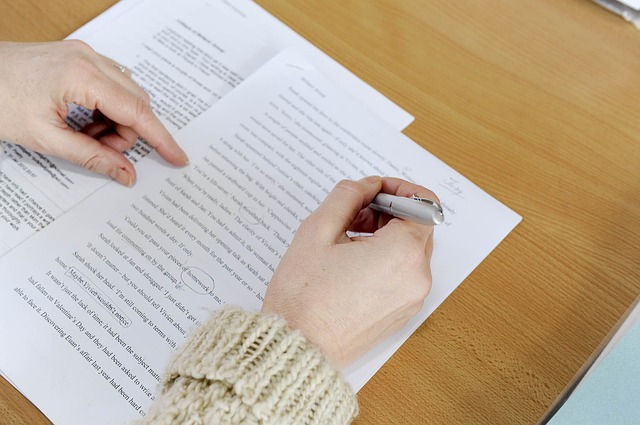
No matter what type of article or content you're working on, editing and proofreading can do wonders to improve your work and give the perfect finishing touch to it. While many think that editing and proofreading are just formalities, these contribute to the quality of your work. Precisely why editing and proofreading are essential steps in the writing process and which have professionals dedicated to this field. If you, too, are wondering how these two activities can help you improve your work, this article is all that you will need.
Continue Reading
Proofreading is one of the basic procedures carried out on a text to render it flawless. This procedure requires extensive knowledge and comprehension to correct a manuscript excellently. Proofreading is of importance when you need your document to be checked for errors in grammar, punctuation, syntax, spelling, and formatting.
Continue Reading
No matter what you are working on, be it a commercial project or an academic work — editors and proofreaders are indispensable individuals to your team. While many researchers believe that they can make it without an editor and proofreader, the truth is having someone to check and recheck your work can help elevate the quality of your work by leaps and bounds. There are several reasons why you should let someone edit and proofread your work. But before all that, we will help you understand what an editor and proofreader can help you achieve. This article gives you some basic information so you can understand the roles of editors and proofreaders, along with how they can help you improve your work.
Continue Reading
For all people in the academic or literary industry, it is a well-known fact that no content is deemed complete without editing and proofreading. It is that much of an important part of the writing process and cannot be overlooked. Therefore, hiring professionals is a wise idea. However, if you are new to this, availing yourself of the right editing and proofreading services can be quite confusing. Here, we will discuss all the things you need to be careful about while availing of professional editing and proofreading services.
Continue Reading
There is always a misconception regarding academic editing and academic proofreading. Although they can be used interchangeably, editing and proofreading services are two different stages of the revision process. In this article, the concepts of proofreading and editing will be cleared accordingly, focusing on the basic differences as well as techniques to accomplish both tasks.
Continue Reading
After writing your manuscript, you may likely decide on an editor to perform the final checks on your document. Mostly, authors make the mistake of sending their manuscripts to their editors, without providing adequate information about specifications on the service they seek. With such limited information, your editor may produce an unsatisfactory job with limited information at his/her disposal. Thus, to ensure that your editors provide the best possible service, which will prevent journals from rejecting your manuscripts on the grounds of noncompliance to journal requirements, the following information should be provided beforehand.
Continue Reading
From the moment you started on your work, people advised you to rely on academic editing and proofreading services. But now that you are done with your work, and it is finally time for you to take advice, you realize you don’t really know much about academic editing. This guide is all-in-one for individuals like you who need to rely on academic editing and proofreading services but haven't a clue how things are done. We have noted down why you need these services, what happens through the processes, and how you can find a reliable service provider.
Continue Reading