Who decides the layout requirements for a dissertation? The answer is primarily clear, either your supervisor or department. Nonetheless, each program has a standard guideline determining page numbers and table of contents. Should you use MLA or APA citation style, you follow the MLA format guide or APA guide. Here are 10 useful tips for dissertation layout and formatting.

Who decides the layout requirements for a dissertation? The answer is primarily clear, either your supervisor or department. Nonetheless, each program has a standard guideline determining page numbers and table of contents. Should you use MLA or APA citation style, you follow the MLA format guide or APA guide. Here are 10 useful tips for dissertation layout and formatting.
You must use a clear, legible, and professional font. Verdana, Times New Roman, and Calibri (the default font in Microsoft Word) are the most preferred font types. Then, you need to set the font size, which could be 10 or 12.
Scientific articles and theses use a line spacing of 1.15 or 1.5 because the document becomes more readable. Your supervisors can post comments between the lines of text if necessary.
All the tables, figures, and illustrations (the graphics) used in your dissertation should include numbers and a clear title. You can refer to a specific drawing within the text by using the numbers. Simultaneously, the reader can see the graphic with a glance by utilizing the title.
What is crucial is the placement of titles for tables and figures. Tables should have the number and title placed above them, while figures and all other illustrations should include the number and titles put below them.
Thanks to a Microsoft Word feature, you can automatically put these numbers and titles in the precise locations. All you need to do is to choose the graphic, right-click and select “Insert Caption…..” Then, specify it as a table or figure and enter a title in the dialogue box. Next, click “Okay,” and see that the number and the title have found their proper place.
This Word feature has another pro that you label your graphics, and you can generate lists of tables and figures with a push of a button.
How to Format Citations Automatically Using Microsoft Word
How to Use Track-Changes Feature in Microsoft Word
Heading styles can help readers differentiate between chapters, sections, and subsections of your dissertation. Illustratively, while you use bold for all chapter headings, you may italicize all lower-level headings.
After deciding on the scheme, you should apply it consistently in your dissertation. Thus, the “Styles” feature should help you in Microsoft Word. Following a heading formation, you can highlight and choose a style, including Heading 1, 2, or 3 so forth) using the toolbar. You may readily keep track of your style changes if you keep a list.
It is exceedingly crucial to cite sources correctly and appropriately in a dissertation. Otherwise, you may fall into a dangerous trap called plagiarism. By far, the APA standard is the most preferred choice. It has a specific and updated version. It is critical to stay updated and follow the last APA 7th edition.
APA Format Guide for Academic Manuscripts
APA Manual 7th Edition: The 9 Most Important Changes
How to Present Tables and Figures in APA 7th Edition
Proper formatting in Microsoft Word is sometimes challenging, and one might not have a lovely story of their own. Unfortunately, moving one graphic may alter your document substantially.
The solution is relatively simple. Use the “Show paragraph marks” feature and avoid any frightening scenario like this. You may turn it on after clicking on the paragraph symbol in your home toolbar (shown above). Then, what will follow is a black paragraph symbol after each paragraph and a “hard return” in your document. Then, you can see your layout construction.
A professional look in your dissertation is only possible by headers and footers. Readers can readily see what is in front of them.
You may add a header or footer by double-clicking at the top or bottom of a page in your document. You may include your name, the date, the title of your dissertation, page numbers, institution, etc.
As a standard, page numbering is placed in the lower right-hand corner of the page. However, be cautious. The title page of a dissertation usually has no page number.
The page numbering should not start on the cover page but on page 1. All you need to do is place the cursor on the bottom of the page. Then you can start the page numbering (should you desire to start on page 2, you may click at the bottom of the first page).
Then move to “Page layout” and “Breaks” the submenu “Next page” follows.
The numbering should begin on the side you switch (in this case, page 2). While editing the header or footer, choose “link to previous.” The next step is to click on “Move to footer” and on the “Link to previous.”
Now, use the “Insert” tab to add page numbering, then on the “Header and Footer” group, and hit the “Page number .” Now you can choose the location of the page number (top of the page, bottom of the page, or page margins).
Ultimately, you should click on “format page number” and enter the page numbers where you want the numbering to start. After pressing “ok,” the page number starts from the previously selected break.
The title page is the most critical touch for your dissertation. Please ensure that you don’t miss anything mentioned so far.
Secure that everything is in the correct order in your dissertation. If you are keen on seeing how other students have addressed similar issues, checking dissertation examples may help.
Now you are ready to prepare a hard copy of your final document. Will it be single-or double-sided? Many issues are relevant.
Check one last time that you meet all the requirements!
Best Edit & Proof delivers beyond just editing or proofreading services. Our editors pay close attention to detail, including paragraph structure, internal consistency, tone, flow, accuracy, and grammar, to ensure that your manuscript has found its ultimate best.
Best Edit & Proof expert editors and proofreaders focus on offering manuscripts with proper tone, content, and style of academic writing, and also provide an upscale editing and proofreading service for you. If you consider our pieces of advice, you will witness a notable increase in the chance for your research manuscript to be accepted by the publishers. We work together as an academic writing style guide by bestowing subject-area editing and proofreading around several categorized writing styles. With the group of our expert editors, you will always find us all set to help you identify the tone and style that your manuscript needs to get a nod from the publishers.
You can also avail of our assistance if you are looking for editors who can format your manuscript, or just check on the particular styles for the formatting task as per the guidelines provided to you, e.g., APA, MLA, or Chicago/Turabian styles. Best Edit & Proof editors and proofreaders provide all sorts of academic writing help, including editing and proofreading services, using our user-friendly website, and a streamlined ordering process.
Visit our order page if you want our subject-area editors or language experts to work on your manuscript to improve its tone and style and give it a perfect academic tone and style through proper editing and proofreading. The process of submitting a paper is very easy and quick. Click here to find out how it works.
Our pricing is based on the type of service you avail of here, be it editing or proofreading. We charge on the basis of the word count of your manuscript that you submit for editing and proofreading and the turnaround time it takes to get it done. If you want to get an instant price quote for your project, copy and paste your document or enter your word count into our pricing calculator.
If you need support for editing and proofreading services, contact us. You can also e-mail us or use the 24/7 live chat module to get direct support. We have a 24/7 active live chat mode to offer you direct support along with qualified editors to refine and furbish your manuscript. Alternatively, you can text us through our WhatsApp business support line.
Follow us on Twitter, LinkedIn, Facebook, Instagram, and Medium.
For more posts, click here.
This article explains how to layout and format a dissertation for outstanding results.To give you an opportunity to practice proofreading, we have left a few spelling, punctuation, or grammatical errors in the text. See if you can spot them! If you spot the errors correctly, you will be entitled to a 10% discount.
How to Determine Variability in a Dataset
14.10.2023
How to Determine Central Tendency
19.02.2023
How to Specify Study Variables in Research Papers?
14.01.2023
Population vs Sample | Sampling Methods for a Dissertation
14.01.2023
7 Issues to Avoid That may Dent the Quality of Thesis Writing
18.12.2022
How to Ensure the Quality of Academic Writing in a Thesis and Dissertation?
04.12.2022
How to Define Population and Sample in a Dissertation?
03.12.2022

Preparing a research paper is the most painstaking and challenging task for many individuals. However, with rigorous practice, it would be much hassle-free for you to sum up entirely. Are you thinking of the best ways to write an impactful research paper? We are here to help you! We present an easy-to-follow rubric that will help you draft an impeccable research paper.
Continue Reading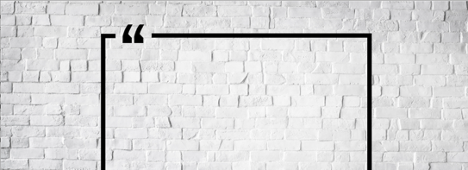
Being a proofreading and editing service provider, we often find researchers making common citation mistakes in their research papers. Well, making mistakes is normal, but repeating the same mistakes is not accepted. Recognizing the gravity of the situation, we here bring the list of common errors students and researchers make while citing sources.
Continue Reading
There are various types of research designs that researchers can opt for. However, to opt for the right design, you first need to know the differences. Also, do not forget that the type of design depends on various variables from your research. Therefore, understanding these variables is of importance. If you are new to academic work or are just here to refresh your memory, this article has just the right content for you. Today, we will focus on the different types of research designs.
Continue Reading
Writing for academic purposes entails writing literature that is formal in tone, objective, structure-wise complex and contains a fair amount of academic jargon. As such, there are certain words and phrases, collectively called taboo words, that academic writers omit when writing manuscripts. Academic writing encourages their elimination to maintain the “formality” of academic documents. This article discusses the definition of taboo words to avoid and examine their use cases.
Continue Reading
It is not uncommon for individuals, academic and nonacademic to use “thesis” and “research paper” interchangeably. However, while the thesis vs. research paper puzzle might seem amusing to some, for graduate, postgraduate and doctoral students, knowing the differences between the two is crucial. Not only does a clear demarcation of the two terms help you acquire a precise approach toward writing each of them, but it also helps you keep in mind the subtle nuances that go into creating the two documents. This brief guide discusses the main difference between a thesis and a research paper.
Continue Reading
Statistical analysis uses quantitative data and explores trends, patterns, and relationships. Thus, it is an indispensable instrument for researchers, states, firms, and many others. This article offers introductory knowledge on statistical analysis for students and researchers. After discussing descriptive and inferential statistics, it covers various research designs.
Continue Reading
There are several naive job seekers who waste their valuable time and energy designing their resumes instead of writing an eye-catching cover letter. It is too often people looking for a job neglect the importance of a cover letter. This article shows you 10 tips to write a persuasive cover letter for a resume and presents a short guide that will help you draft an impeccable cover letter for a resume.
Continue Reading